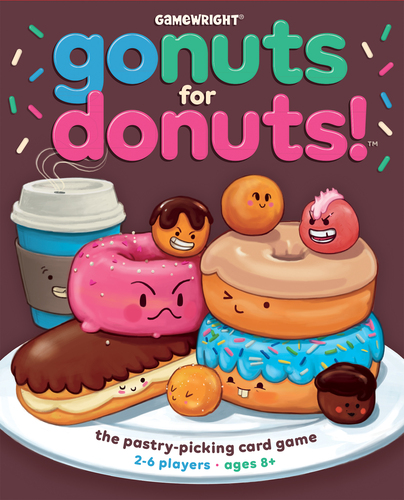PicTwist: National Parks board game review
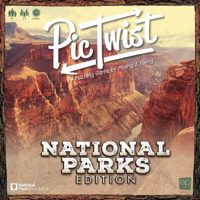
Whenever we visit a US National Park, we take a lot of photos!
How can you not take photos when you’re wandering around, taking in nature’s beauty?
These are also the types of photos I use for my phone and desktop backgrounds. Looking at the scenic photos can bring a sense of peace.
However, when such pictures are all broken up, mixed around, and players are racing against the clock to be the first to arrange their picture, that peace can evaporate quickly!
That’s a bit what it’s like playing PicTwist: National Parks – a new board game from The Op.

How to play PicTwist: National Parks
In PicTwist: National Parks players race to unscramble their national park photo before their opponents. But it’s not a typical, frantic race. Instead, players have action cards that indicate how their puzzle tiles can be moved or rotated. Each round, players essentially set a program using these action cards of how their pieces will move. Once a player’s photo is back to normal, they win the game.
Set Up
To begin, each player is given a double-sided photo sheet, the matching double-sided 9 puzzle tiles, 10 action cards and a photo frame.
Players then choose which one side of the photo sheet and create a 3 x 3 grid of the matching puzzle tiles for that photo. In creating the grid, they scramble the images however they’d like (just not flipping them over). Then they place the photo sheet on top of the scrambled grid.
Then everyone moves one seat to the left – thus players will be unscrambling the photo that the person to their left mixed up.
Players place the photo frame next to the photo and they’re ready to play.

Playing a Round
Players remove the photo sheet (setting it aside to use for reference) and simultaneously start placing their action cards.

There are 8 different types of standard action cards and 2 special red cards:
- Rotate 90 degrees clockwise.
- Rotate 90 degrees counterclockwise.
- Rotate 180 degrees.
- Swap orthogonally adjacent tiles in the direction of the arrow.
- Swap diagonally adjacent tiles in the direction of the arrow.
- Swap 2 tiles in diametrically opposite corners.
- Swap 2 tiles on diametrically opposite edges.
- Move the selected tile to the other end of the row or column and push the others in the direction of the arrow.
- Special: Place the selected tile in the right place, swapping with the tile currently there. No rotation.
- Special: Place the selected tile in the right place and right orientation, swapping with the tile currently there (but that tile can’t rotate).
Player place their chosen action cards in their photo frame in the location of the tile they’re going to perform the action on. For example, if they want to rotate the top middle photo tile 180 degrees, they place the Green Rotate 180 Degrees action card in the top middle position of their photo frame.
But players don’t actually move any tiles yet. In this stage of the round, they simple place all the action cards they choose to use – essentially programming what will be carried out in the next stage.

The action cards will take effect in a left-to-right, and top-to-bottom order. Meaning any action card place in the top left corner will activate first, followed by top middle, then top right. So when planning their moves, players must take this into account.
When a player has satisfied with their placement of action cards, they place the photo sheet on top of their tiles. If they’re the first to do so, they also flip the sand timer – giving other players only 30 seconds to finish their action card placement.

Once all players have set their action cards, in turn order players activate their action cards. This portion is done in turn order so other players can watch to make sure their opponents action cards are carried out correctly.
As mentioned, players activate their action cards from left to right, top to bottom. Once done carrying out the actions, they place the photo sheet on top of their puzzle tiles (so they can’t keep planning in their minds). They also take all their blue and green action cards back into hand for the next round. If a player uses a red card (can only use 1 red card in a round), that card is removed from the game.
After all players have carried out their actions, if no one is finished with their puzzle, another round begins.
If any player has completed their photo correctly, the game ends and they win!
If two or more players complete their photo in the same round, the tie is settled based on number of their red cards still in hand, whoever used the fewest action cards in the final round, or whoever flipped the sand time over in the final round.

Can the whole family enjoy PicTwist: National Parks?
PicTwist: National Parks is a fun game the whole family can enjoy playing together. The photos are wonderful and doesn’t everyone enjoy puzzles?
Like puzzles, PicTwist is a nice mental activity for players of all ages.
But this game also throws in a programming aspect. It’s this use of action cards that make it a unique type of puzzle and game.

When placing blue action cards, players need to pay attention to where the shaded image is on the action card. The shaded image indicates the location of the action card itself and it will swap in the direction of the arrows. So players must place these in both the correct location and with the correct orientation to carry out what they really want to do.
Also, having only 1 of each type of action to use per round means players need to think ahead to future turns as well. For example, if you have 4 tiles that are completely upside down from how they need to be, you won’t be able to rotate all 4 of them 180 degrees in one round.
This also means that the more players play the game, the more they’ll learn how to better scramble the tiles for their opponents at the outset. (Remember that each player moves to the left after they scramble the photo tiles at the start of the game.)
Enter the red action cards!
These are powerful cards that let players move a tile to the exact location where they want it. However, they’re also single-use cards that will be out of the game once used. So players also need to plan when to use them to best effect.
The other tricky aspect of the action cards and programming is the order in which the cards are carried out. The left to right, top to bottom activation takes some getting used to. Of course, depending on who you’re playing with, you may want to try playing such that players can choose in which order they activate their action cards.
If you go this route, it’s helpful to remove the action card from the photo frame once used (of course we also typically remove them once activated even when going left to right, top to bottom). We’ve also found that games can finish more quickly when you play this way.
Mom likes this game since it’s a game where players don’t have options to thwart their opponents from carrying out an action or blocking them (besides the initial tile scrambling). Essentially everyone is working out their own puzzle using their own set of cards. But you’re also getting to watch how other players use their actions to good effect. As such, players may learn from one another along the way.
Overall, PicTwist: National Parks is another light, fun family board game from The Op.

How does PicTwist: National Parks score on our “Let’s Play Again” game meter?
 PicTwist: National Parks scores in the mid-range on our “let’s play again” game meter. Since it’s a quick game to play, it’s always easy to simply play back-to-back games. We simply flip over the photo sheet and tiles and voila, we’re all set to mix up the tiles and play again.
PicTwist: National Parks scores in the mid-range on our “let’s play again” game meter. Since it’s a quick game to play, it’s always easy to simply play back-to-back games. We simply flip over the photo sheet and tiles and voila, we’re all set to mix up the tiles and play again.
The main reason it doesn’t score higher is due to the lack of variety. Not necessarily the variety in the photos and puzzles, but in the game play itself. It’s a fun and easy activity to dive into and play, but lacks variety in strategy of what may come up from game to game.
If you’re looking for a light, puzzle game for your family, grab a copy of PicTwist: National Parks or PicTwist: Bob Ross.
We’d like to thank The Op for a review copy of PicTwist: National Parks.